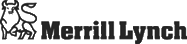
Help with Login
- How do I log in to MyMerrill?
- What if my Password is not working?
- How do I reset my Password?
- What do I do if I forgot my User ID?
- What if I don't recognize the User ID on my computer?
- What if I use more than one computer to access my account?
- Why am I being asked to answer Security Questions when trying to log in?
- What if I can't answer the Security Questions?
- How do I reset my Security Questions?
- What is my Personal Security Image?
- What is my Personal Security Phrase?
- Why should I select Remember my User ID on this computer?
- Will I need to select Remember my User ID on this computer again if I have done it once?
Q: How do I log in to MyMerrill?
A: In order to log in to MyMerrill, you must enter your User ID and Password.
- Begin by entering your User ID on the Login page.
- Next, you may be asked to answer the Security Questions that you chose when you upgraded to your personalized User ID. When you're logging in from a trusted computer (e.g. home computer or office computer), select "Remember my User ID on this computer". This will simplify future logins.
- Next, your Personal Security Image and Phrase will be displayed and you will be asked to enter your Password. If you do not recognize your Personal Security Image and Phrase, do NOT type your Password and contact the Merrill Lynch help desk immediately.
Q: What if my Password is not working?
A: First, make sure you are typing your Password correctly. Remember, it is case sensitive. If you forgot your Password, you can reset it yourself by clicking "Forgot your User ID?" on the login page.
Q: How do I reset my Password?
A:
- Click on the Forgot your User ID? link on the login page.
- Enter your User ID in the Forgot Password section of the page and click "Reset Password".
- Confirm your identity. Be sure to answer the Security Questions EXACTLY as you entered them when you first selected the questions.
- Enter and confirm your new Password. It must be 6 to 12 characters, using letters and numbers and no special characters (e.g. ?, *). Your Password should be unique to you and difficult for others to guess. Also, remember your Password is case sensitive.
Q: What do I do if I forgot my User ID?
A: Click "Forgot your User ID?" on the login page. From there, you can retrieve your User ID by entering the email address that is associated with that User ID. Your User ID(s) will be sent to the email address you provided.
Q: What if I dont recognize the User ID on my computer?
A: If you don't recognize the text in the User ID box on the login page, you can simply clear it by clicking on the box and using the Backspace or Delete key. Once the User ID has been cleared, you can then enter your User ID in the box to continue logging in. If you are using a trusted computer (e.g. home computer or office computer), select Remember my User ID on this computer to simplify your future logins.
Q: What if I use more than one computer to access my account?
A: If you access MyMerrill from multiple computers, simply select "Remember my User ID on this computer" to simplify future logins.
Q: Why am I being asked to answer Security Questions when trying to log in?
A: You are being asked these Security Questions because we need to confirm your identity. You may be asked to answer Security Questions during login if you:
- Are logging in from a new computer for the first time.
- Have not previously selected Remember my User ID on this computer.
- Have recently cleared cookies or reset settings on this computer.
Be sure to answer the questions EXACTLY as you entered them when you first selected the questions. Any punctuation used during the setup process must be included in your responses to these questions. For example, if you answered St. Mary's, you should enter St. Mary's, not StMarys. Answers to the Security Questions are NOT case sensitive.
Q: What if I can't answer the Security Questions?
A: First, be sure to answer the questions EXACTLY as you entered them when you selected the questions. If you have forgotten your answers, contact the Merrill Lynch help desk.
Q: How do I reset my Security Questions?
A: If you cannot log in and need to change your Security Questions, contact the Merrill Lynch help desk.
If you are logged in and want to change your Security Questions, click on the "Profile & Settings" in the top right section of your screen. Select "Login & Security Settings" and after you have re-authenticated your identity by entering your password, select "Edit Security Question" and choos your new questions.
Q: What is my Personal Security Image?
A: This is an image that you select when you create your User ID. The image will be used to confirm that you are on a valid Merrill Lynch website. If you do not see your Personal Security Image after entering your User ID, do NOT type your Password and contact the Merrill Lynch help desk immediately.
Q: What is my Personal Security Phrase?
A: This is a short phrase that is linked to your Personal Security Image. This Phrase is an added level of security to confirm that you are on a valid Merrill Lynch website. If you do not see the phrase you created after you enter your User ID do NOT type your Password and contact the Merrill Lynch help desk immediately.
Q: Why should I select "Remember my User ID" on this computer?
A: The "Remember my User ID on this computer" checkbox saves your User ID on the computer you are currently using and simplifies your future logins. Click here to learn more about using "Remember me on this computer".
Q: Will I need to select "Remember my User ID on this computer" again if I have done it once?
A: If you have selected this box, you will not be required to do so again unless you delete the cookies from your browser, software does it for you, or if you buy a new computer.